Opera USB, formerly known as Opera USB, is a portable version of this powerful web browser, which you can install on a USB stick and run easily on any computer by simply inserting the stick into the USB port. Of course, you can also install the program the usual way on your main hard drive.
The same features as the standard version
Many users feel that Opera USB doesn't have all the features of the standard version of Opera. But this is not true. The app offers exactly the same benefits and advantages as the traditional browser version. That is, it comes with an ad blocker installed as standard, you can use a 100% free VPN, several built-in instant messaging systems, a multimedia player in the sidebar and Aria, Opera's free AI. In short: it has exactly the same features as Opera.
Why use the portable version?
The main advantage of Opera USB is that you can run your favorite browser from a USB stick, on any computer, without having to install the program. Your browsing history, bookmarks, installed extensions and other data are only saved in your user profile, on the USB device itself. This way, nothing will be stored locally on the PC you're browsing with. You won't have to worry about cleaning up any traces once you're done using the browser.
One of the most comprehensive browsers, always at your side
Download Opera USB if you're a regular Opera user and want this browser always to hand. Thanks to this portable version, you can have it installed on a USB device, use it on any computer and benefit from all its features: a built-in VPN, ad blocker, and all your bookmarks always synced. The only requirement to use it is that the PC in question is running Windows 7 or higher.





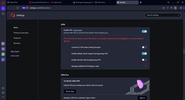


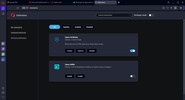













Comments
Is it also for the PSP model PSP-1040?
IT IS BETTER THAN THE PREVIOUS VERSION WORTH USING INSTEAD OF INTERNET EXPLORER 7.8 I RECOMMEND IT